Get In Touch
Please fill out the form above if you want to get a solution for the problem you facing in business.
Please fill out the form above if you want to get a solution for the problem you facing in business.
First of all, you have to explore our wide range of solution catalog to find the relevant and desired software or tool that will fulfill your business need. You can use search box to get the relevant list of solutions instead of exploring all to save time. It is important to read the short description to learn about the functionality of that tool, otherwise you may skip the relevant software.


After finding the desired software or tool, next step is to add it into cart to purchase it. For this purpose, click on the Add Cart button available besides the software description in the catalog. You can add multiple software into cart and can view the cart any time to click on the cart button on the top menu bar. If you have added any software or tool by mistake, you can delete from cart view.
It is important to create account with SilkSoft to purchase any software or tool as well as to get a dashboard to access all of the past activities with us. Using your dashboard account, you can download all of the purchase or generate license key any time. You can also reactive any software by renew your license key. It also shows all of the history of your payments and other transactions with SilkSoft. To create your account, simply fill your required information in registration form and save it. Email verification is sent to inbox and after its verification, you can access your account.


After registration, you need to checkout to finalize your selected software by transferring your payments using the available payment methods. You can transfer payments using bank transfer or using debit or credit card using Payoneer or Palpal wallets. Click on the Make Payment button after selecting the desired payment method. You can use discount coupons during checkout, if available.
All of the purchase software or tools are available in Dashboard for download after completing the payment procedure. Click on the Download tab to open the list of all of the purchased software or tools. Click on the Download link to download the required software. All of the purchase software or tools always available in the download list.c
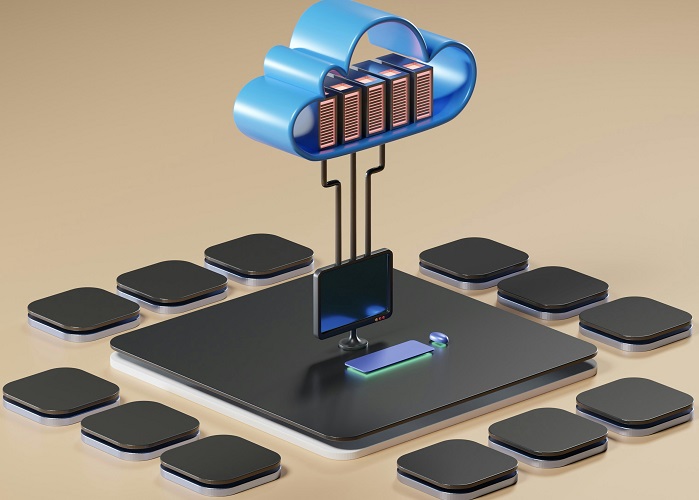

To use the software, you have to generate software key by entering software purchase code, available in the About section of that software. For this purchase, click on the Generate License Key in front of the software name. Enter the software purchase code and select the type of license. The required amount of license must be already available in your Silk Wallet. Deposit the required money, if there is insufficient balance in the wallet.
Silk Wallet is used to perform all of the payments to generate license keys for any software or tools. To deposit funds in the Silk Wallet, click on the Payment link and select the desired payment method and type the required amount to deposit. You can use Bank Transfer or credit/debit card to transfer money. For bank transfer, you have to upload the payment proof and wait for 24 hours to transfer money in the wallet. For credit/debit card, you can use Payoneer or Paypal to transfer money. It will be transferred to your wallet immediately after the confirmation received from Payoneer or Paypal.
